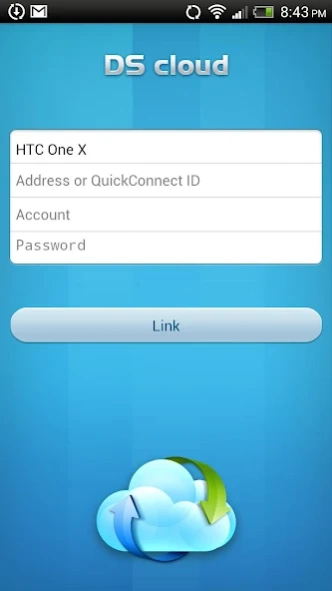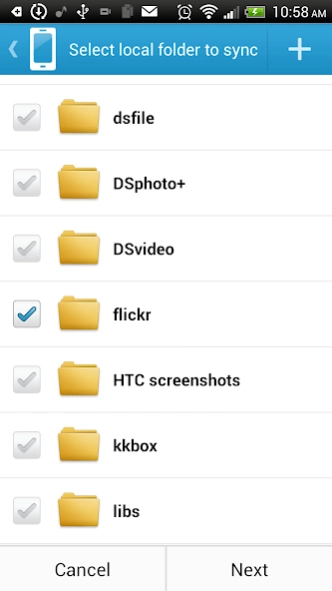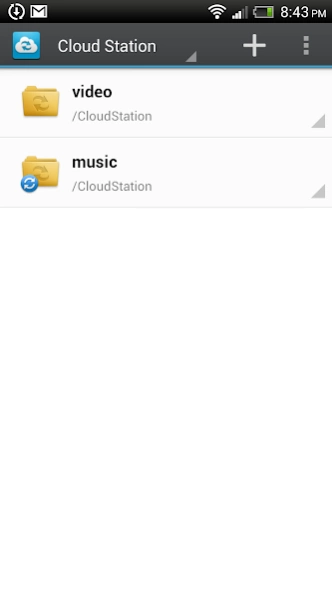DS cloud 2.8.1
Free Version
Publisher Description
DS cloud - The easiest way to sync your files between your Synology NAS and mobile devices.
**You must own a Synology NAS to run this app, and be running the latest version of Cloud Station 3.2 on your DiskStation to get the full set of features**
**Due to the new design of Android 6.0, the path of the external SD card is changed upon Android system upgrade. Devices upgraded to Android 6.0 will lose the configurations of sync tasks whose local directory is in the external SD card. The data is intact, but the tasks will need to be re-created.**
**DS cloud does not yet allow you to sync a folder in the external SD card other than the DS cloud directory on devices running Android 4.4 and onward.**
**Files added from "My Files" app on Samsung smartphones running Android 6.x are unable to be synced by DS cloud due to the app's design. Please use third-party File Explorer apps to add files into DS cloud.**
DS cloud is the counterpart to Cloud Station for your Android device. It allows you to choose the folders on your DiskStation which you want to sync to your mobile device and make available for offline viewing. DS cloud also gives you total control over the sync criteria: for each folder, you can set the maximum file size as well as the type of files you wish to sync.
Find all detailed features about the app on our website:
https://www.synology.com/dsm/software_spec/mobile#DScloud
About DS cloud
DS cloud is a free app for Android published in the System Maintenance list of apps, part of System Utilities.
The company that develops DS cloud is Synology Inc.. The latest version released by its developer is 2.8.1. This app was rated by 1 users of our site and has an average rating of 5.0.
To install DS cloud on your Android device, just click the green Continue To App button above to start the installation process. The app is listed on our website since 2019-08-05 and was downloaded 19 times. We have already checked if the download link is safe, however for your own protection we recommend that you scan the downloaded app with your antivirus. Your antivirus may detect the DS cloud as malware as malware if the download link to com.synology.dscloud is broken.
How to install DS cloud on your Android device:
- Click on the Continue To App button on our website. This will redirect you to Google Play.
- Once the DS cloud is shown in the Google Play listing of your Android device, you can start its download and installation. Tap on the Install button located below the search bar and to the right of the app icon.
- A pop-up window with the permissions required by DS cloud will be shown. Click on Accept to continue the process.
- DS cloud will be downloaded onto your device, displaying a progress. Once the download completes, the installation will start and you'll get a notification after the installation is finished.